Paying Your Bill for Golf Tournament Services
THANK YOU FOR YOUR BUSINESS!
Important Note: There are three (3) ways to make payment: 1. You can send us a check (made out to Tournament Pros and mailed to 9085 Judicial Dr., Ste 2502, San Diego, CA 92122 (must be postmarked on or before trny date). 2. Call us at 800-790-4653, x 0 and make a cc payment over the phone. 3. Follow the steps below to make a CC payment here on our site:
- Click "Buy Now" button below
- On the next page, enter the tournament date, TOTAL amount due and your Invoice # (ex: 250000)
- Then click on "Debit or Credit Card" (or you can use your PayPal acct if you have one...or Venmo!)
- Fill out all required information
- A receipt for your payment will be sent to the email you entered
NOTE: Payment must be made in full (postmarked or with CC) no later than the date of the event unless other billing arrangements have been made with your sales rep. In making payment, you agree to comply fully with all terms and conditions as detailed in the TOURNAMENT PROS CONTRACT.